 |
 |
 |
 |
Welcome to Site view, where you create your site's architecture. After you create a Web site, Site view shows your Home page and any other pages in your site.
|
|
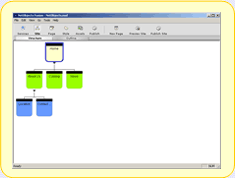 |
To learn how to add new pages and rename them, watch the movie. To rearrange pages, drag and drop the page icons. NetObjects Fusion updates links between your pages as quickly as you adjust their structure. |
|
 |
 Be aware that the navigation NetObjects Fusion provides by default supports only the Home page and its children: the first level. When you create a structure with a second level or more (the one illustrated here has three levels), you must create new navigation using MasterBorders in Page view to make the lower levels available to your visitors. To learn more, see QuickStart Tips. Be aware that the navigation NetObjects Fusion provides by default supports only the Home page and its children: the first level. When you create a structure with a second level or more (the one illustrated here has three levels), you must create new navigation using MasterBorders in Page view to make the lower levels available to your visitors. To learn more, see QuickStart Tips. |
|
 |
|
 |
 |
To hide this help, open a site using the File menu. |
| |
|